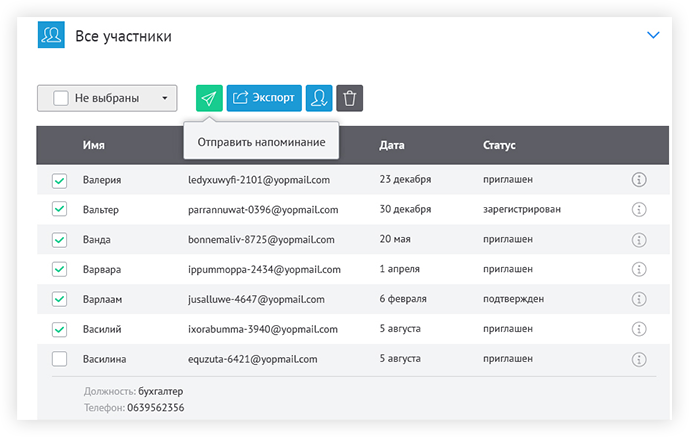About the
eTutorium Webinar Platform
Integrated landing page builder
Use premade artist built templates to create landing pages with high conversion in a timely fashion without any knowledge of HTML or design. No need to scratch your head over the look and feel of the website and its correct structure. We have you covered. Upon launching the handy landing page builder you’ll be able to delete/add blocks, change the background, upload images, and add the required number of form fields. Start attracting listeners to your webinar with the help of a unique landing page with a modern design and conversion structure.
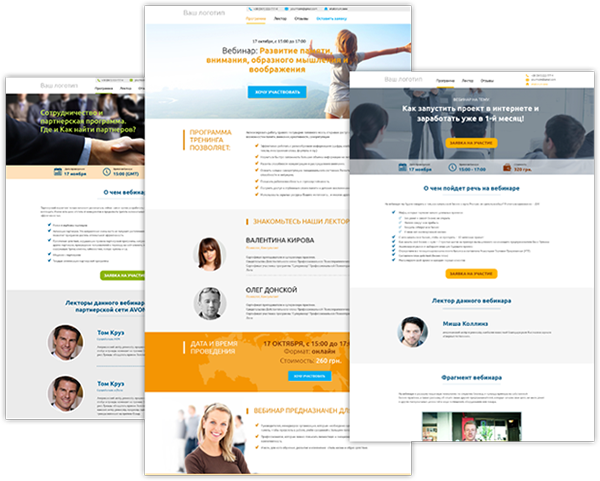
Detailed analytics about your webinars
Vivid graphs and diagrams will help you conduct a detailed analysis of each online event, from the average duration of attendance of listeners on out to the activity level. You can browse analytics in your personal account or upload it to your computer in PDF format. Detailed statistics uploaded into a separate Excel file let you analyze the activity of each individual attendant: like at what point did the listener leave the webinar, how many messages did he write, did he watch the recording or download the submitted materials, how many times did he click on a banner or links? Study the real needs of your target audience and adapt all future endeavors in accordance with feedback.
BRANDING EMAILS
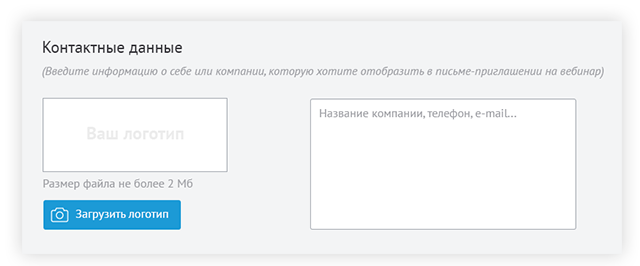
Illustrate your emails in accordance with your brand’s style by decorating them with your logos and specifying your contacts and site link.
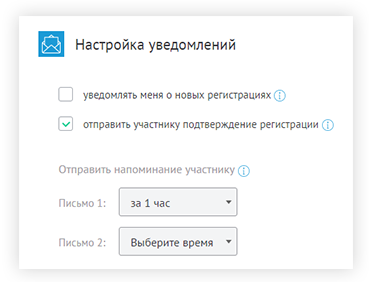
Reminder mailing allows you to set any date and time of email sending depending on the letters opening rate, audience characteristics, and your personal experience.
Receive notifications about new user registrations to your email.

Send an email containing a link to the archived recording of the webinar (to selected attendees or everyone at once).
Tech support
Our team of "technical wizards" guides, supports, and heroically defends each and every webinar from any malfunction. No matter how late it is they will always come through with lightning fast responses, equipment tests, and consultations for you and your listeners.
Tech support of eTutorium provides:
- Consultations for both webinars’ hosts and attendees.
- Fast and insightful responses to queries.
- Full webinar support

Alexander Krylov
technical support specialist

Vadim Bondarenko
technical support specialist
Automatic start/end of recording
Chances are just like anyone else you have forgotten to press the Record button when starting a webinar at least once. But don’t worry, we’ve found a cure for this “headache.” Now when you click the "Start Webinar" button the recording will start automatically along with the broadcast going live.
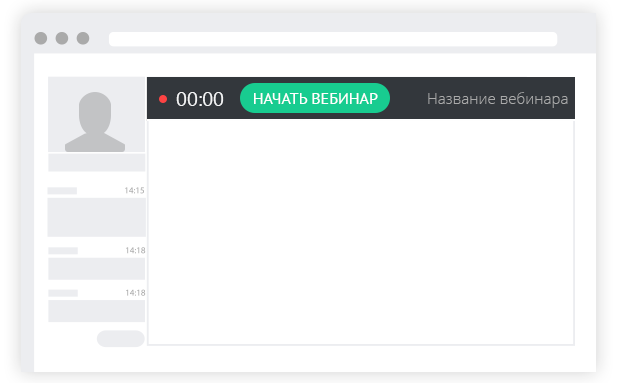
Clicking the "End Webinar" button will stop the recording as well.
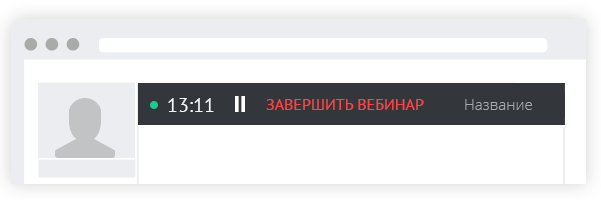
Now you can safely answer a frequently asked question: "Will there be a recording?"
WATCHING WEBINAR RECORDINGS
The recording will be ready and available for viewing right after the end of the webinar (provided that you open access to the attendees). You and your listeners won’t have to wait for the next day to get a link to the archive.
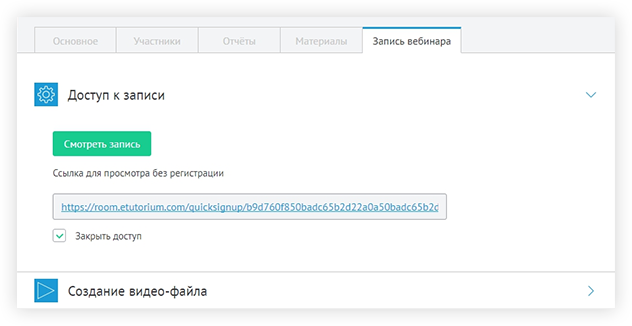
DOWNLOAD VIDEO FILES
In addition, you can download video files to your computer and upload them to your site, social network profile or YouTube. Within 2 clicks the video will be on your channel! A link to your YouTube video will be saved to your personal account.
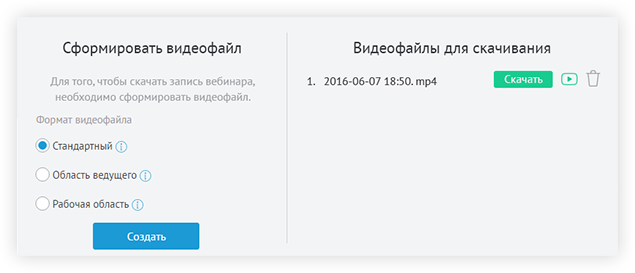
Two hosts at the same time
Invite an attendant of the webinar to a live dialogue; assign them the role of the 2nd host.
Connect an interpreter to a parallel live stream.
Conduct personalized one-on-one training seminars/consultations; take part in debates with speakers of online conferences.
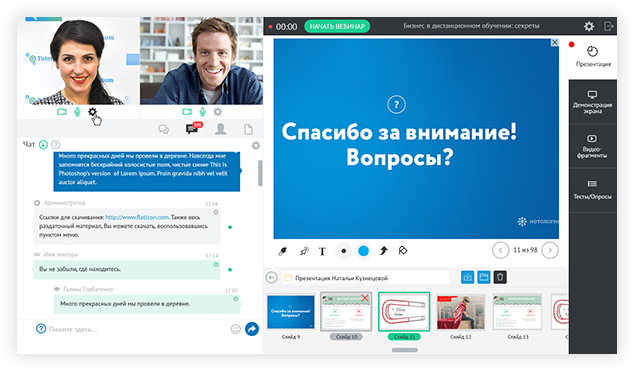
TESTS
Conduct tests to quickly and effectively communicate with your webinar audience, check the level of training of listeners and track their rate of retention. Ask different types of questions. Evaluate the results via a convenient grading system.

SURVEYS
Create interactive polls and invite attendees to a webinar with a few clicks, gather opinions and feedback from the audience.
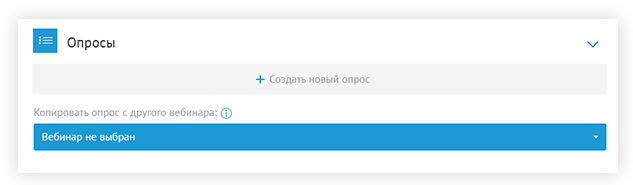
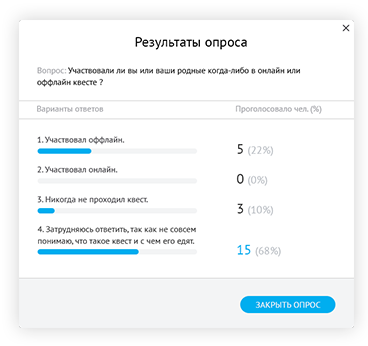
Analyze the obtained results to make decisions and improve the quality of future activities.
Presentations and communication with attendees
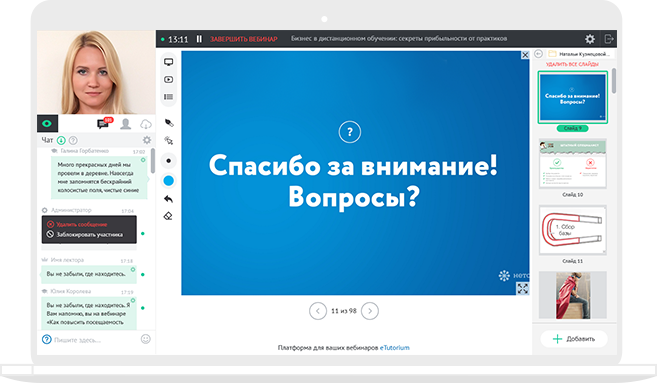
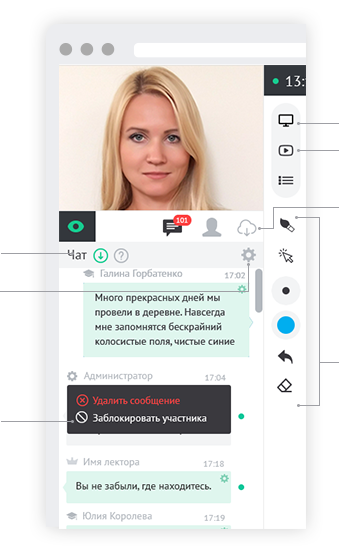 |
Share your screen Youtube video |
|
| Converse with listeners in the general chat | share documents, resources, and useful links | |
| Limit attendee’s access to the chat and make your messages visible solely to you | Use drawing tools to visualize your thoughts | |
| Remove unnecessary messages or enable the comment approval mode |
“Prompter”: helpful slide notes
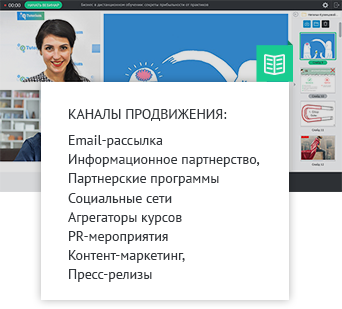
In eTutorium, you can write down and attribute notes to the required presentation slides. This tool will save you from worrying about forgetting something important during your speech. These hints are visible only to the host, so unaware listeners will be satisfied with a perfectly prepared class.
Participation from mobile devices
Attendees can participate in your webinars from mobile devices with no limitations. Yes, you got it right—they can see the footage of the host! No additional apps required. All you have to do is simply connect to the live stream via Google Chrome browser on your Android or iOS mobile device.
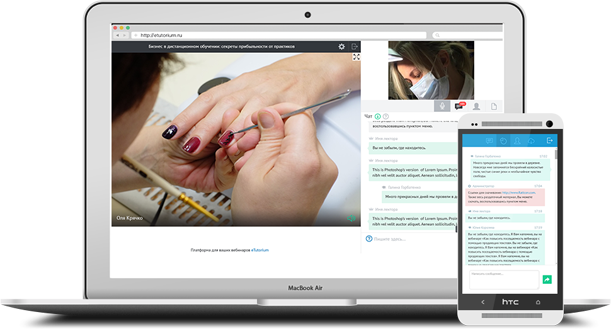
Attendee management
Confirm or reject attendance requests. Involve the attendees in a live dialogue (pass the role of the host). Moderate participants and maintain a friendly working environment at your webinars. Block unwanted "guests" of your event. Limit access to the archive of webinars and other files.
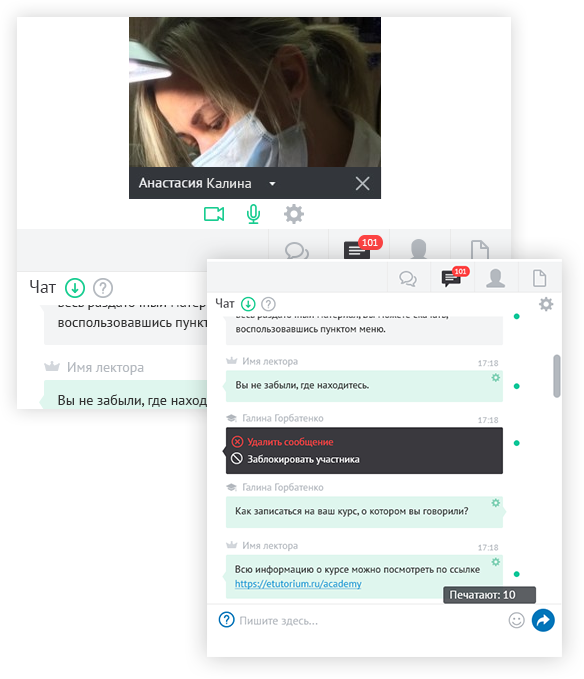
Banner ads and branding
Improve the efficiency of your promotional activities. Place conversion banners with an active link to your site, landing page or special offer right in the webinar room. Inform your customers about promos and upcoming events in this way.
Uploading a banner to your webinar room will show you how it will be seen by your attendees and also help you make sure that it’s clickable and placed right.
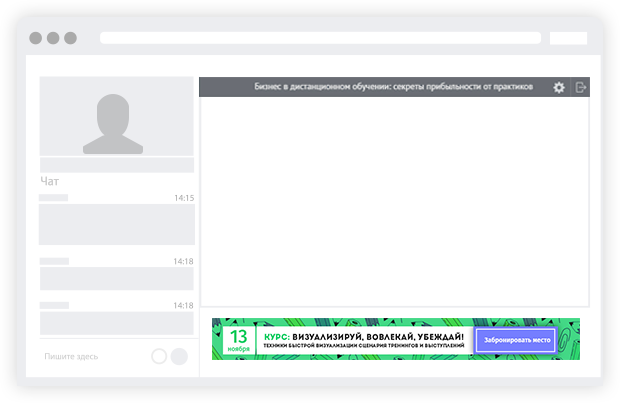
Live stream feed on your website
Embed live broadcast feeds of your events to your website and improve its SEO indicators. Get your website to the top of the search results by attracting targeted traffic and retaining visitors.
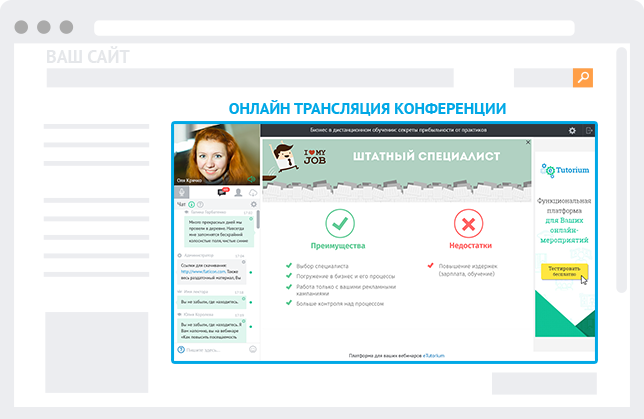
Integration with the Moodle e-learning system
The platform is integrated with the Moodle e-learning service. Now creators of Moodle e-courses have the opportunity to incorporate such training formats as webinars, online workshops, and live master classes created on the eTutorium platform beforehand.
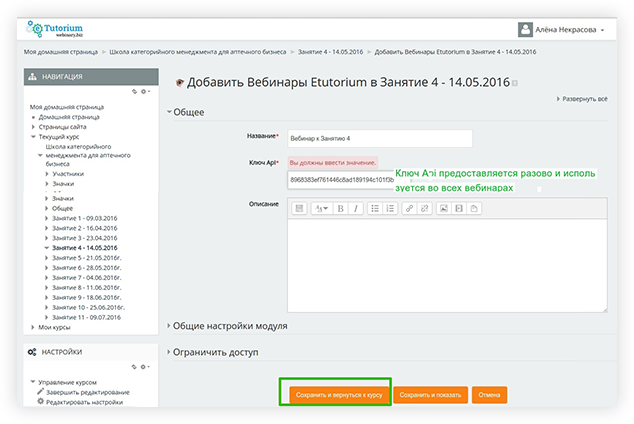
Integration of the registration form
Link the registration form on your website or landing page with your account in eTutorium. In this way, all of your contacts will be automatically added not only to your database as new registrations but also to the list of webinar attendees on the eTutorium platform.
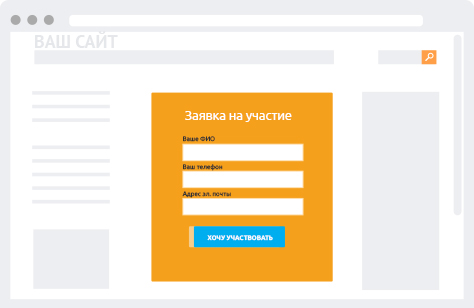
Now you won’t have to manually download the attendees' addresses to send them invitations and reminders. This process will be automated.